How do I add multiple cabins of different types when booking?
Dreaming of an adventure with your loved ones? P&O Cruises offers a fantastic way to create lasting memories together, no matter the size of your group. Here's how to seamlessly book multiple cabins of different types.
Booking
Last updated: 19/09/2024
Spacious options for all
Whether you're a family seeking a haven for everyone, a group of friends yearning for separate spaces, or a multi-generational gathering, P&O Cruises caters to your needs. From cosy Inside cabins to lavish Suites with balconies, there's a perfect cabin type for each party.
Check out our Cruise ship cabins and suites page to find out more.
Remember, if you’re booking more than three cabins (for over 12 guests) or an accessible cabin, this needs to be completed through our Customer Contact Centre on 0344 338 8003.
Adding additional cabins
When you reach the summary page of your booking, this is when you can add additional cabins. Our website allows you to add up to two more cabins to your booking. Here's where flexibility comes in: you can choose a different cabin type (e.g. Inside, Sea view, Balcony) for each cabin, catering to everyone's desires.
If you need a reminder of how to start your booking journey, view our article on ‘How to book a P&O Cruises holiday.
If you need a reminder on how to add cabins to your booking, view our article on How to book additional guests and children.
Booking over the phone or through a travel agent
You simply need to ask to change your cabin type and your advisor will take you through the process. It’s best to do some research before booking, to see which cabin type you’d prefer.
Booking online
Please follow the steps below. This part of the booking journey can be found in the booking summary. You’ll need to have completed the first part of your booking journey before proceeding with this section.
Please note, we are always working to improve our website by testing new features and processes, therefore you're booking journey may differ from the steps in the article.
Steps to book
Step One
While initally the additional cabins might mirror the type of your first chosen cabin, fear not as this can be changed. Once you've added your desired number of cabins, simply click ‘Choose cabin’ for each additional one.
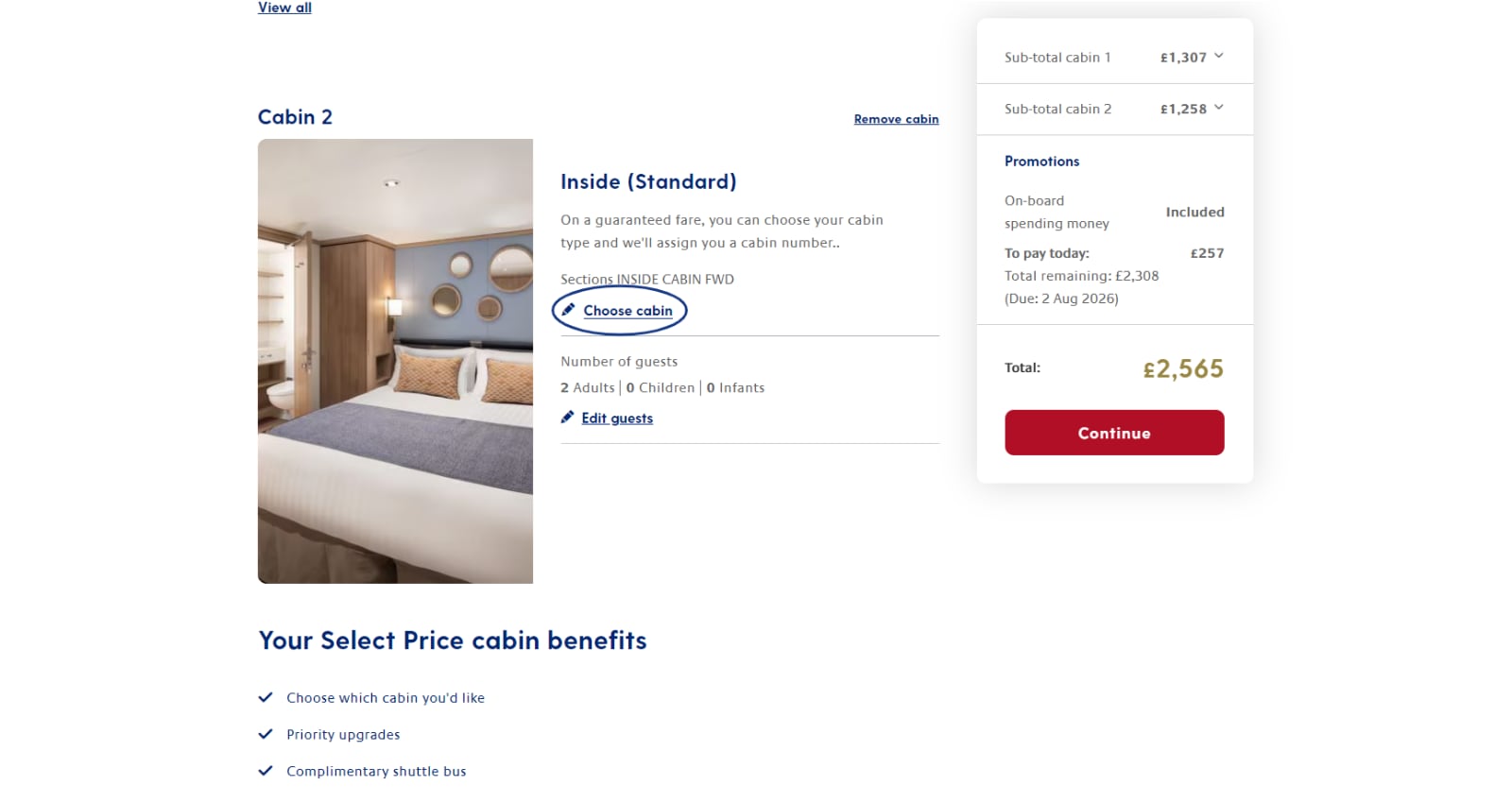
This whisks you back to the room selector, where you can either pick a specific location (such as close to your fellow travellers) or explore different areas of the ship. There’s more about choosing cabin locations in our article How to book a P&O Cruises holiday.
Remember, you’ll need to opt for Select Price to be able to choose the exact location of your cabin.
Step Two
To change the cabin type, simply click ‘Edit cabin’ at the top of the room selector page. This allows you to select anything from a cosy Inside cabin to a luxurious Suite with balcony, with any applicable price adjustments clearly displayed. Remember, each cabin type also showcases its size for easy planning.
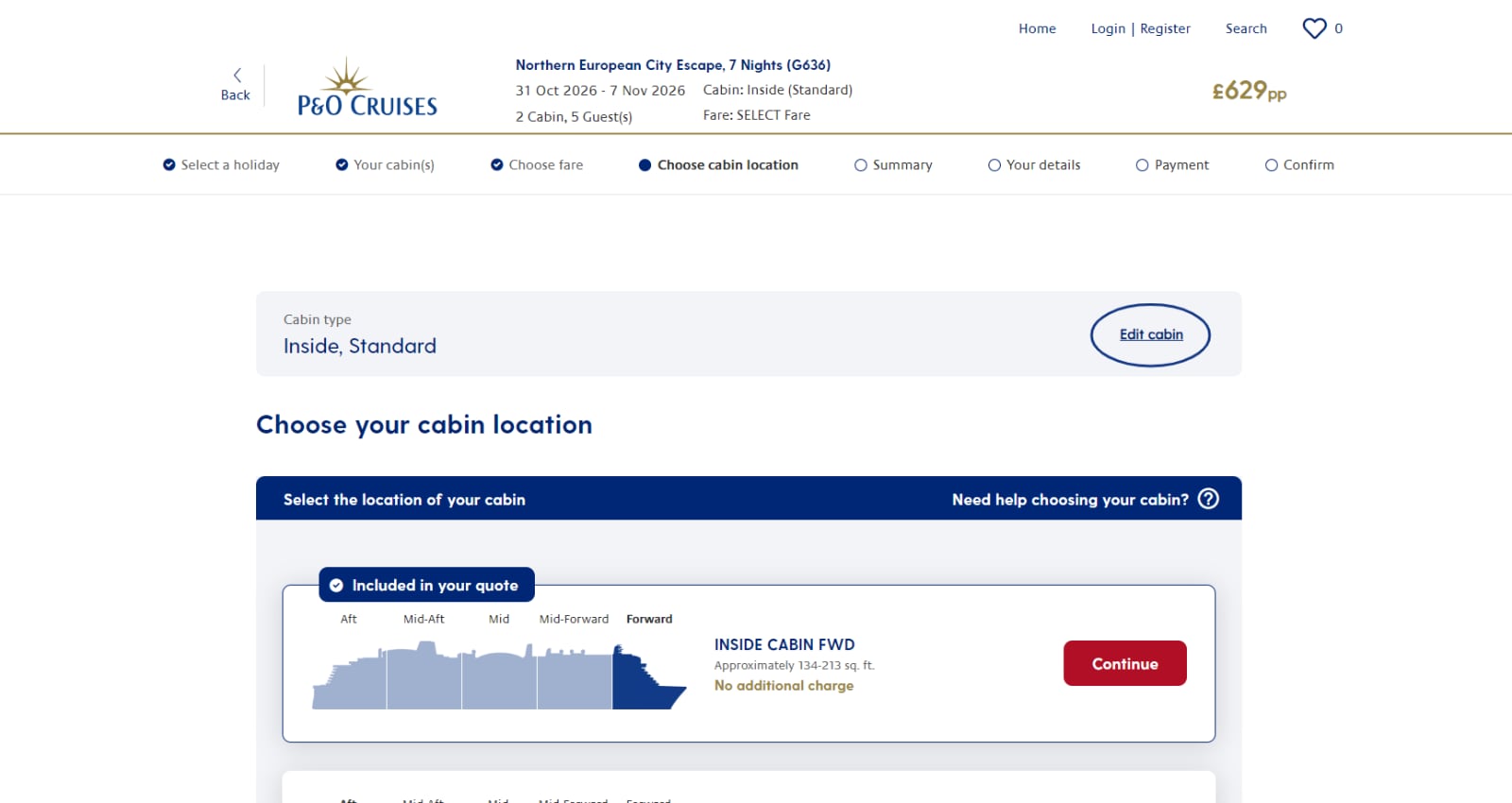
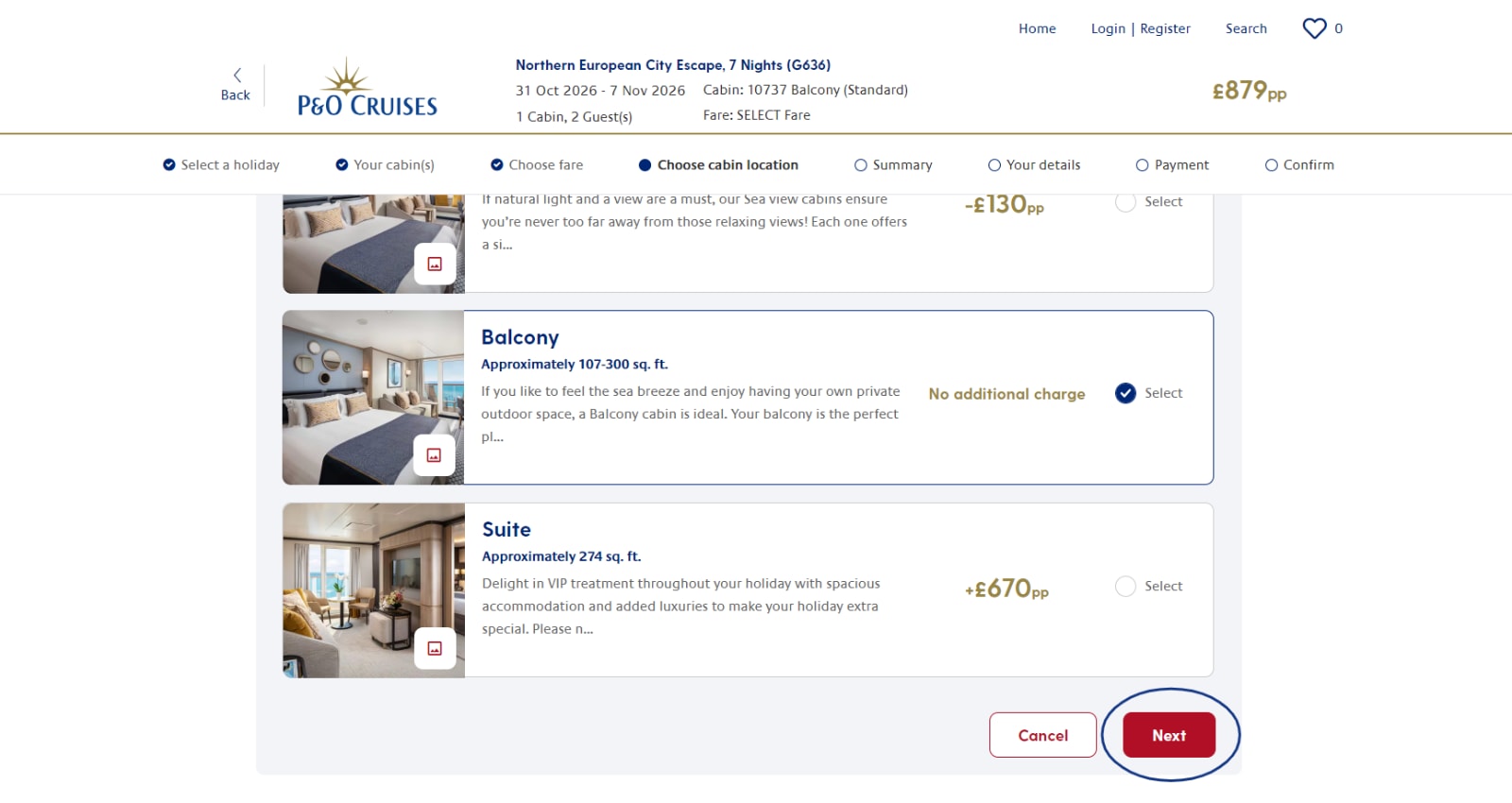
Once you’re happy with your choice, click ‘Next’. You’ll then be able to choose the location of your newly selected cabin type. Select the location you’d like, then click ‘Continue’ and you’ll be taken back to the booking summary.
You can now continue with the rest of your booking journey.
Remember these pearls of wisdom
- Pricing variations: keep in mind that if you choose a cabin type with a higher price (like a Balcony compared to an Inside), there may be an additional charge. A specific location or deck may also incur an extra charge. This will be highlighted when you make your selection.
- Planning is key: popular cabin configurations and specific locations tend to get booked up quickly. To secure your ideal setup, especially during peak seasons, plan and book your cabins in advance.
- Needs come first: consider the preferences of your group. Do you value spaciousness, a balcony retreat or simply a comfortable place to relax? P&O Cruises has the perfect cabin combination to match your needs.
Now you're equipped to navigate the world of booking multiple cabins for your adventure. With a variety of options and a user-friendly online system, creating a customised experience for your entire group is a breeze. So, set sail with confidence and embark on unforgettable memories together.
Still need help?
Still have questions? Our friendly Customer Contact Centre is always happy to help! Contact us today on 0344 338 8003.
Was this post helpful?
Yes or No