How do I select my flight seats?
Are you heading on a P&O Cruises fly-cruise holiday? Would you like to pick your ideal seat on the plane? Learn how to pre-purchase your preferred seat on selected chartered flights.*
Booking flights
Last updated: 04/03/2025
*Selected cruises/flights only
Chartered flights
You have the ability to pre-purchase your preferred flight seats on selected charter flights to and from Valletta, Malta, on Mediterranean fly-cruises, or Bridgetown, Barbados, on Caribbean fly-cruises, using the Flight Seat Booker tool via My P&O Cruises.
We would encourage you to pre-purchase seats if you want to sit with the rest of your party. However, this is subject to availability. If you choose not to purchase your seats, these will automatically be allocated for you.
The Flight Seat Booker tool opens about 14 weeks before departure and closes about a week before departure. You will be sent an email as soon as this is available to you. Or you can access Flight Seat Booker by doing the following:
- Log in to My P&O Cruises using your first name, last name, date of birth and P&O Cruises booking reference (you’ll find this on your booking confirmation)
- Once logged in, select the 'Flights' tab at the top of the page to see your flight details
- Scroll down, and if you’re able to reserve seats for your flight/s you’ll see a link to the Flight Seat Booker tool.
- Choose and purchase your preferred seat location.
Seats are subject to availability. If seats are currently not available, please check back closer to your sailing date.
What happens if I forget to choose my seat?
If you didn't choose your seats before departure they will be allocated at the airport.
Can I amend my seats?
You are able to amend seats booked through Flight Seat Booker up until eight days prior to departure. If your new seats are of greater value than the original seats selection, you will be required to pay the difference.
Seat restrictions
Are there any restrictions on which seats I can choose?
To ensure we can accomodate everyone, when booking your flight seats, you're unable to leave a single unoccupied seat. This means you cannot leave a seat at the end of a row or between two occupied seats.
See the examples below for a clear understanding of what this may mean for you:
1. In the below scenario, here only one seat is available after seat selection. This means these seats would be unavailable for a party of 2.
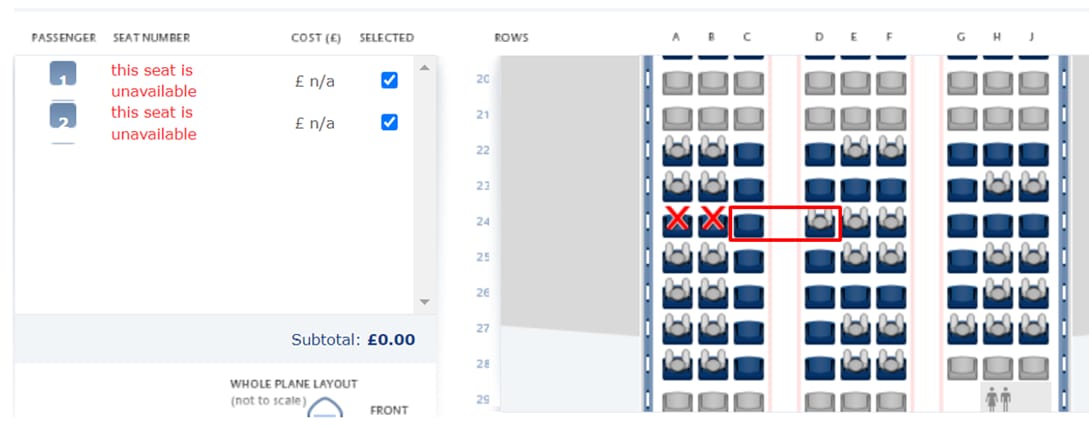
2. In the below scenario, the right side of seat selection is filled, but the left side is leaving a single seat free. This means these seats would be unavailable for a party of 2.
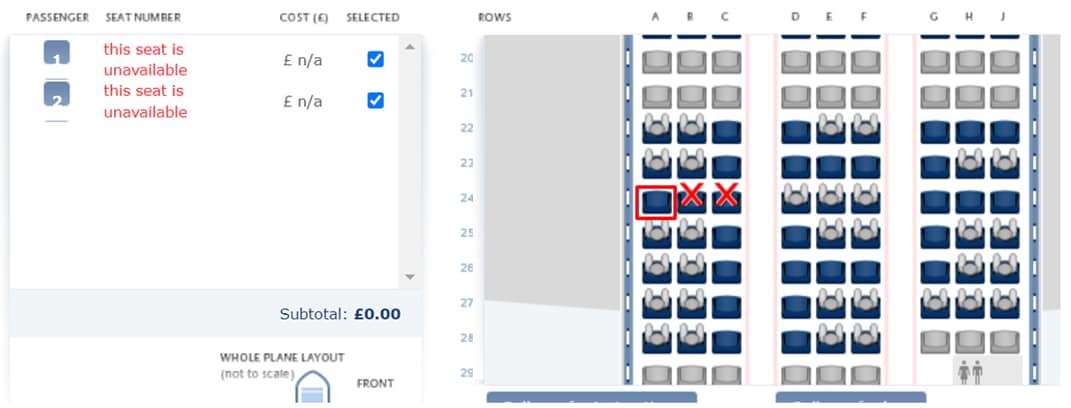
3. In the below scenario, the left side of seat selection is leaving two seats available, but the right side is leaving a single seat unoccupied. That means these seats would be unavailable for a party of 2.
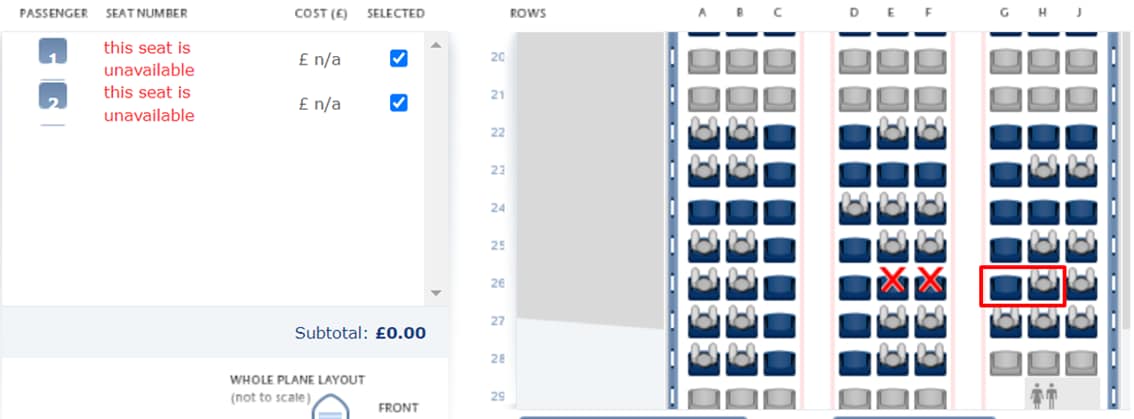
Scheduled flights
Seats on scheduled flights can usually be purchased through the airline’s own website. Some airlines require tickets to be issued before they will allow you to pre-book seats, in which case payment for your flight may be required in advance and will be non-refundable. Call our Customer Contact Centre on 0344 338 8003 or contact your travel agent for more information. Alternatively, most airlines allow you to check in online 24 hours before departure, at which time seat reservations are usually free, though this varies by airline.
Group allocation flights
On a group-allocated flight, it will depend on the airline provider how you purchase and book your seats. This will likely either be at the airport or on the airline provider's website. When you can book seats will vary by airline. You will be sent further instructions on this nearer the time.
For more information:
- Read our guide to charter, scheduled, and group allocation flight types
- Find out more details about flight check-in
Still need help?
Still have questions? Our friendly Customer Contact Centre is always happy to help! Contact us today on 0344 338 8003.
Was this post helpful?
Yes or No